Transform Digital Chaos into Calm with the Simple Four-Folder System
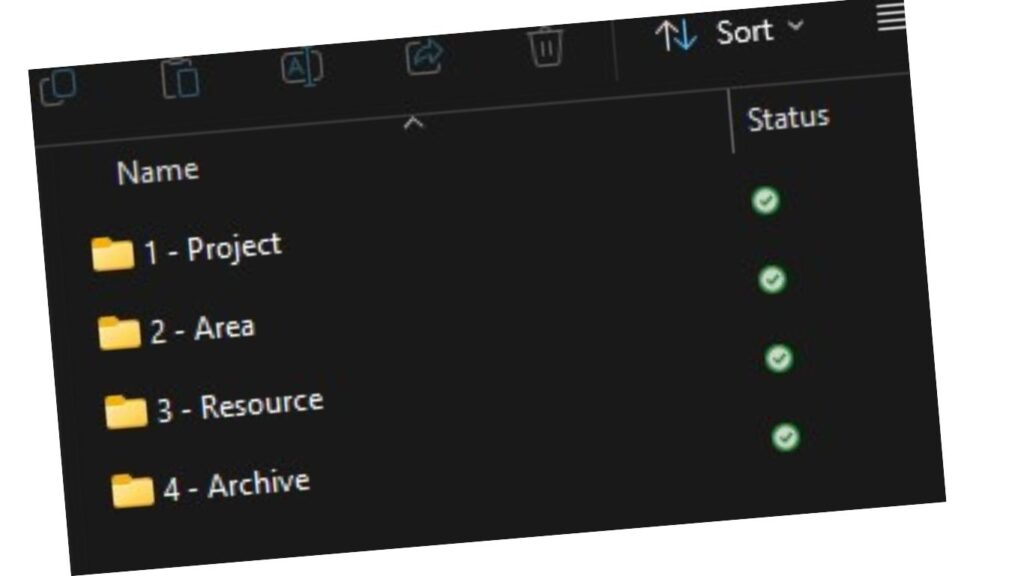
Hi ,
Last week, a subscriber told me they had 2,347 files spread across their computer, three cloud services, and countless apps. Does that sound like you? That’s exactly why I’m excited to share the system that transformed my digital life: PARA. In just a month of using this method, I went from spending 15 minutes hunting down documents to finding anything I need in under 30 seconds.
What Is PARA?
PARA stands for Projects, Areas, Resources, and Archives—a flexible system for organizing your digital information, created by productivity expert Tiago Forte. David Allen puts it perfectly: “Your mind is for having ideas, not holding them.” Let me show you how PARA makes this possible:
- Projects:
- These are your active tasks with deadlines
- Like “Website Redesign (wrapping up Dec 15)” or “Holiday Planning (finishing Dec 24)”
- Ask yourself: What needs to get done by a specific date?
- Areas:
- Think of these as your life’s departments that need constant attention
- Like “Health” (where you keep workout plans, medical records) or “Personal Finance” (budgets, investments)
- Ask yourself: What parts of my life need regular maintenance?
- Resources:
- This is your personal library of useful stuff
- Like your “Book Notes,” “Industry Research,” or that growing “Recipe Collection”
- Ask yourself: Could this come in handy later?
- Archives:
- Consider this your digital attic—stuff you’re done with but might need someday
- Like “2023 Tax Documents” or “Previous Job Materials”
- Ask yourself: Am I done with this for now, but might want it later?
Why PARA Works (And Why Other Systems Don’t)
Ever tried a system that felt like trying to fit square pegs into round holes? Or maybe one that was so loose everything turned into a digital junk drawer? That’s why PARA is different:
- It Works Like Your Brain: Just like you naturally sort things into “need to do now,” “ongoing stuff,” and “maybe later,” PARA gives everything a logical home.
- It Plays Nice with Everything: Whether you’re team Notion, an Evernote enthusiast, or just using good old folders, PARA fits right in.
- It Rolls with the Changes: When projects are completed or priorities shift, everything flows naturally between categories.
See PARA in Action
Let me share my own experience: Before PARA, my digital life was pure chaos. I had notes scattered across different apps, important documents buried in random folders, and no clear system for finding anything. I was that person with 50+ browser tabs open, hoping I wouldn’t lose that “important article” I needed.
After implementing PARA, the transformation was immediate. Projects that used to take hours of searching and organizing now flow smoothly because everything has its place. Just last month, I put together this entire newsletter series in half the time it would’ve taken me before, because all my research, drafts, and references were exactly where they needed to be.
Start Your PARA Journey (The 15-Minute Method)
Here’s all you need to do today: Grab your favourite tool (I use Notion), create four folders (P/A/R/A), and sort files from your three most important projects. That’s it! The rest will fall into place naturally as you go.
Common Pitfalls (And How to Dodge Them)
- Overthinking It: If you’re spending more than a minute deciding where something goes, drop it in Resources and move on.
- Project Overload: Got more than 10 active projects? Time to move some to Areas or Archives.
- The Perfection Trap: Remember, a useful system beats a perfect one every time.
Keep It Running Smooth (10-Minute Weekly Cleanup)
Every Friday, I do a quick sweep:
- Check what’s cooking in my active projects
- Move finished projects to Archives
- Promote any Resources that are ready for action
- Clear out digital clutter that’s piled up
Ready to Get Started?
The hardest part of any system is taking that first step. That’s why I’ve created a comprehensive Notion template to make it super easy for you to dive in. It comes packed with:
- Project trackers that actually make sense
- Area dashboards you’ll want to use
- Resource databases that make finding stuff a breeze
- Archive organization that doesn’t feel like a black hole
👉 [Start your PARA journey today with this Notion template – Download Now]
Want to supercharge your PARA setup? Reply with ‘PARA’ and I’ll send you three insider tips I’ve learned from organizing thousands of files (trust me, they’re game-changers).
Here’s to your organized future!
Until next time, Gav
P.S. Still feeling stuck on how to implement PARA? Hit reply with your biggest organization challenge—I’d love to help you figure it out!



