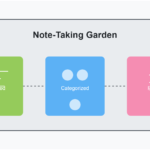How to Turn Passive Notes into Powerful Projects
Let me take you back to a moment not too long ago. My notes were everywhere—a mix of inspiring ideas, half-baked thoughts, and random web clips scattered across apps and notebooks. I’d glance through them, feeling a fleeting sense of motivation, only to close the app and do… nothing. Sound familiar?
It felt like I was collecting potential without tapping into it. That changed the day I decided to stop treating my notes as archives and start seeing them as launchpads for action. And the shift didn’t require an overhaul—just a simple workflow in Notion.
Here’s how it started: I was re-reading a note about productivity systems I’d clipped from an article. Something clicked. Instead of filing it away, I asked myself, “What can I create or improve using this?” The answer? A project workflow tailored to my own tasks and goals.
The Workflow That Changed Everything
I built a three-step system in Notion that bridges the gap between scattered notes and focused execution:
- Capture with Purpose: Every note goes into a database labeled “Seeds.” This is where raw ideas live. The key was to make it easy to review and categorize later, so I tagged each note by themes like “Learning,” “Projects,” or “Ideas.”
- Refine into Action Steps: Once a week, I review my Seeds and ask, “What’s actionable here?” If an idea sparks a project, I move it to a “Project Incubator” space. For example, that productivity article evolved into a personal experiment to optimize my weekly schedule.
- Build a Workflow: In the Project Incubator, I break the idea into clear steps—a mix of tasks, milestones, and deadlines. With Notion’s relational databases, I can link related notes, resources, and even past wins to keep everything connected.
A Real-Life Example
Let’s say you’ve saved a note about “Morning Routines of Successful People.” In the Seeds database, it sits under the “Habits” tag. When reviewing it, you decide to test a new routine for 30 days. Here’s how the workflow plays out:
- Step 1: Move the note to your Project Incubator and title it “Morning Routine Experiment.”
- Step 2: Add tasks like “Outline routine,” “Track daily progress,” and “Review results.”
- Step 3: Set up linked databases for daily reflections and habit tracking.
In just a few clicks, a vague idea transforms into a tangible project.
Download My Project Workflow Template
To make things easier, I’ve turned this system into a ready-to-use template. It’s designed to help you transform your notes into action with minimal effort. You can grab it here and start building your own workflows today. 👉Notion template available to all newsletter subscribers.
Final Thought
What made the biggest difference for me wasn’t the tools themselves, but the mindset shift: Notes aren’t just for remembering—they’re for creating. By taking the time to nurture your ideas, you’re planting seeds that can grow into something incredible.
What’s the one note you’ve been holding onto that could become your next big project? Take a moment to review it today—you might just surprise yourself.