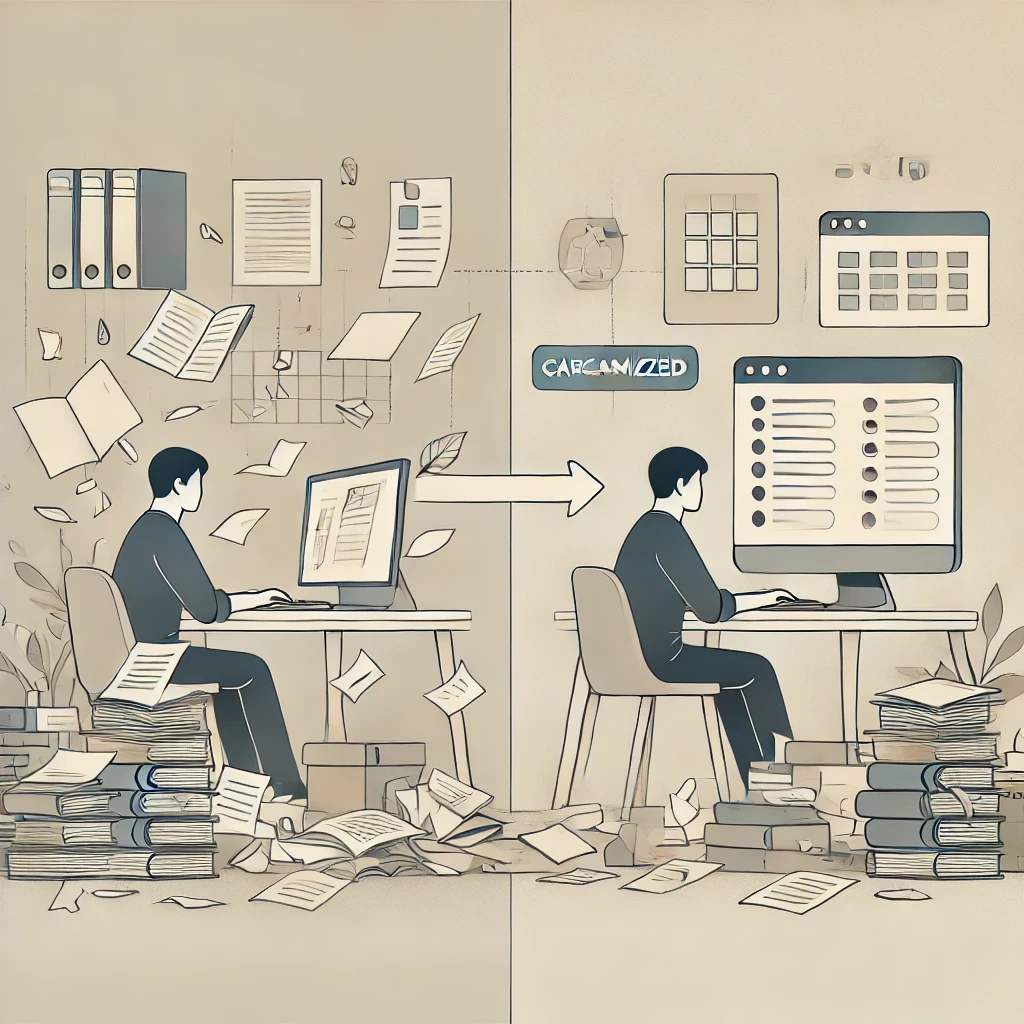
The Problem: Drowning in Information
Picture this:
I used to be the kind of person who saved everything.
Inspiring quotes? Saved.
Blog posts that “might be useful someday”? Bookmarked.
Detailed YouTube tutorials? Added to my “Watch Later” list (which, by the way, had over 300 videos).
I subscribed to dozens of productivity podcasts, newsletters, and YouTube channels. My inbox was a battlefield of unread emails, and my Pocket app was a graveyard of articles I swore I’d get to “one day.”
But here’s the thing: I never did.
Instead, I felt overwhelmed. Lost. I’d spend hours scrolling through my saved resources, trying to find that one article or video I needed, only to give up because it was just too much. Meanwhile, my notebooks were filled with half-baked ideas and creative sparks I’d forgotten about.
The Turning Point: Forgotten Ideas
One day, while cleaning out my old notes, I found a list of content ideas I’d written before last Christmas. At the time, I thought, “These are gold! I’ll use them soon.” But “soon” never happened. They were buried under a mountain of digital clutter, forgotten and unused.
That’s when it hit me: I wasn’t just drowning in information—I was also letting so much of it go to waste. I was stuck in a double whammy of information overload and information underuse.
I missed chances to create great content because I wasn’t using what I had. It always felt like I was starting from scratch, and my work lacked depth because I wasn’t building on the insights and frameworks I’d already learned.
I needed a better way.
The Solution: Personal Knowledge Management (PKM)
That’s when I stumbled across Personal Knowledge Management (PKM). PKM is more than just organizing knowledge—it’s about capturing, refining, and applying information effectively in your work and life. Here’s how it changed the game for me:
- I started centralizing everything.
I moved all my notes, bookmarks, and ideas into Notion. No more scattering stuff across apps and notebooks. Everything in one place. - I got ruthless with tags and categories.
I tagged resources with topics like #ProductivityHacks, #ContentIdeas, and #WritingTemplates. Then, I linked them to specific projects or content types. - I created a Content Idea Bank.
I set up a Notion page called “Content Creation” and dumped all my unused ideas, templates, and frameworks into it. Now, it’s my go-to place for inspiration. - I started scheduling regular reviews.
Every weekend, I spend 30 minutes reviewing my saved resources. I archive what’s no longer relevant and create connections between notes to spark new ideas.
The Result: Clarity and Creativity
The result? I feel lighter. Clearer. Instead of drowning in information, I’m actually using it. Those forgotten ideas? They’re alive again. The frameworks I saved months ago? Finally put to use.
It’s not perfect. I still hoard YouTube videos. But it’s progress. And that’s what matters.
How You Can Get Started
If this sounds familiar, here’s how you can start:
- Do a quick content audit. Look through your saved ideas, notes, and resources. What gems have you forgotten about?
- Pick a tool and centralize. Notion, Obsidian, even a simple Google Doc—just get everything in one place.
- Schedule a weekly review. Spend 30 minutes revisiting old notes and linking them to what you’re working on now.
You don’t have to do it all at once. Start small. Trust me, it’s worth it.
What About You?
How do you manage your information overload? Have you tried PKM, or do you have another system that works for you? Share your tips in the comments below!
Want more actionable strategies for organizing your knowledge and boosting productivity? Subscribe to my newsletter and get my [free resource/tool] on PKM to help you get started.



