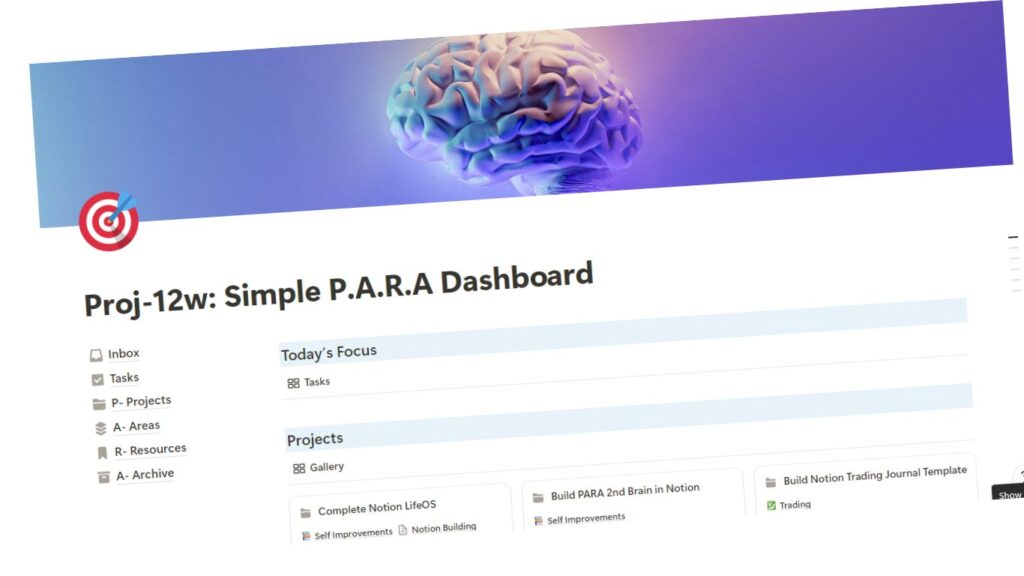
A Step-by-Step Guide to Finally Taming Your Digital Life
Hey ,
I’ll be honest with you: for years, my digital life was a mess. I had 47 browser tabs open, notes scattered across five different apps, and three separate to-do lists I’d forgotten about. Sound familiar? I could never find what I needed when I needed it, and it felt like I was always playing catch-up with my digital self.
Then one day, I realized I needed a system that would work for me. I had tried dozens of methods, downloaded countless productivity apps, and watched hundreds of YouTube tutorials—but none of them stuck. Until I found a system that finally brought some order to the chaos. Today, I’m sharing that journey with you, and I’ll walk you through how I went from digital chaos to clarity.
How I Got Organized (and What Finally Clicked)
What worked for me was discovering a framework that made everything click: the PARA system. This system isn’t just about organizing files; it’s about organizing your entire digital life in a way that actually makes sense. Here’s how I applied it:
Projects: Everything with a deadline and clear endpoint. For example, “Launch Newsletter Campaign,” “Plan Family Vacation,” or “Write Ultimate Guide to PKM.” If it has a finish line, it goes here.
Areas: These are your ongoing responsibilities that don’t have deadlines but need constant attention. Think “Weekly Content Creation,” “Health & Fitness Tracking,” or “Personal Finance Management.” These aren’t things you complete—they’re things you maintain.
Resources: This is your digital library—information you want to keep for future reference. I store everything from “Marketing Strategy Guides” and “Book Notes” to “Productivity Tool Reviews” and “Inspiration Gallery” here. It’s like your personal Wikipedia.
Archives: The home for completed projects and outdated materials. My archives include “2023 Client Projects,” “Old Blog Posts,” and “Previous Business Plans.” It keeps your current workspace clean while preserving valuable history.
Actionable Tip: Start Your 15-Minute Organization Sprint
Here’s what you can do today (in just 15 minutes) to start organizing your digital chaos:
Pick one category: Choose your biggest pain point. For me, it was my endless collection of notes. Pick whatever causes you the most stress.
Sort it: Apply the PARA system to just that category. Ask yourself: “Is this something I’m actively working on (Project)? Something I need to maintain (Area)? Reference material (Resource)? Or something I can archive?”
Keep it simple: Don’t try to organize your entire digital life today. Start with those 15 minutes and that one category. You’ll be amazed at how much clarity even this small step can bring.
Your Turn: Let’s Make This Personal
I want to hear from you: What’s one area of your digital life that feels most chaotic right now? Hit reply and let me know—I’d love to help you develop a personalized plan to tackle it. Sometimes, just naming the chaos is the first step to controlling it.
Next week, I’ll show you how I use the PARA method to streamline every aspect of my digital life, from managing projects to organizing resources. You won’t want to miss it—it’s a deep dive into making PARA work effortlessly for you!
Warmly,
Gavin
Grateful to be part of your productivity journey



