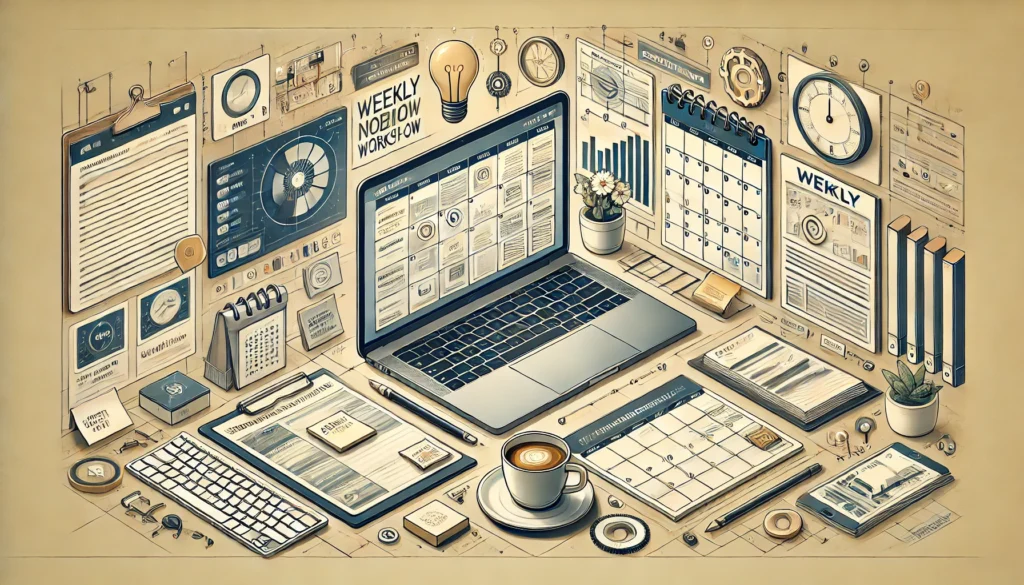
My Simple Workflow for a Productive Week
Every Sunday night, I sit down with a cup of tea and my favorite playlist, ready to face the week ahead. Turning a blank slate into a clear plan is satisfying. But I wasn’t always this organized.
My weeks once felt like a whirlwind—tasks, meetings, and forgotten to-dos. I’d stumble through, putting out fires and hoping nothing slipped through the cracks. Sound familiar?
Then I discovered the PARA method—a simple framework for organizing everything into four categories.:
If you read last week’s newsletter, you know I’ve been building my Second Brain in Notion—a system to organize ideas, tasks, and projects. The PARA method is an extension of that, offering a structure to manage your week and bring clarity to your work.
- Projects: Short-term, goal-oriented tasks like “Complete client proposal” or “Plan the next newsletter.”
- Areas: Ongoing responsibilities, such as “Health,” “Finances,” or “Client relationships.”
- Resources: Reference material or knowledge you want to save, like meeting notes, research articles, or templates.
- Archive: Completed or inactive items that might be useful in the future, like past projects or retired resources.
Here’s how I use the PARA method to plan my week:
1. Reflect on Last Week
I start by reviewing my PARA structure. Were any Projects completed and ready to move to the Archive? Do any Areas need extra attention this week? For example, last week I finished a client presentation (Project) and noticed that my “Health” area needed a bit more focus after skipping some workouts.
This step grounds me. It’s not just about what I achieved but also about what I can learn to improve the week ahead.
2. Brain Dump
Next, I clear mental clutter by jotting down everything in my Notion Inbox—tasks, ideas, errands. Then, I sort them into PARA categories.:
- Active tasks go under the relevant Project (e.g., “Prepare for the upcoming team meeting”).
- Recurring responsibilities are linked to an Area (e.g., “Weekly budget review”).
- Reference materials or useful links go into Resources (e.g., “Save a research article on time management”).
- Anything no longer relevant or completed goes into Archive.
This reset gives everything its place.
3. Set Priorities
With everything sorted, I prioritize tasks within PARA categories. I use the Big Rocks, Sand, and Pebbles framework:
- Big Rocks: Major priorities, like wrapping up a key Project.
- Sand: Smaller tasks, often linked to Areas, like recurring admin work.
- Pebbles: Nice-to-haves that aren’t critical, like reorganizing a digital folder.
This ensures I focus on what matters.
4. Plug Into My Calendar
Then, I schedule. I block time for active Projects first and allocate recurring tasks for Areas. For example:
- Monday morning: Block time to work on a high-priority Project.
- Thursday afternoon: Recurring review of my “Finances” Area.
- Evenings: Reading and research, adding insights to Resources.
Color-coding shows the balance between work, personal, and creative time.
5. Review and Adapt
Each evening, I spend five minutes reviewing and tweaking. If something pops up, like a client call, I adjust. This nightly check-in keeps me flexible and focused.
Why It Works
The PARA method transforms my tools from storage spaces into allies that support my goals. Reflection grounds me, brain dumps free my mind, and adapting keeps things real. By staying aligned with PARA, I’m not just getting things done—I’m moving forward with clarity and purpose.
A Quick Tip
If you’re just getting started, try Notion’s Weekly Agenda Template. It’s intuitive and a great way to experiment with this process. You’ll be amazed at how quickly PARA can simplify your life.
Ready to turn your chaos into clarity? Start with a small step: reflect on your week and try organizing your tasks into Projects, Areas, Resources, and Archive. You’ll feel the difference immediately.
Until next time,
Gav



